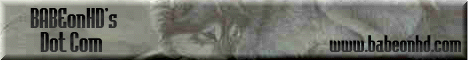| This site used to be a thorough tutorial on how to make a web page using
AOL's page builder, called Personal Publisher. Unfortunately, with the advent
of AOL 4.0 also came the new Personal Publisher, and, as much as it amazes
me (though it shouldn't), it is worse than the old Personal Publisher!
I went in and gave it a going over, but clicked it off in pure disgust.
Therefore, I am removing the tutorial, and have no intention whatsoever of updating it. Instead, I will only give you some important tips and information for dealing with AOL's weird browser and problems with graphics. If you are building a page on AOL, you need to know this information. I will leave this page up until it is no longer needed... which could be years!
This page is not going to be pretty or fancy. I just want it to be helpful.
If you are lucky enough to find this page before you make any pages
yourself with AOL's Personal Publisher, you will have saved yourself a lot
of headaches. So, without further ado....
Unfortunately, your graphics are probably not showing up for other browsers. This means that when someone from another ISP (other than AOL) sees your site, all he or she will see is your text and broken graphics (or pies).
There is a graphics option in your AOL preferences that is automatically
ON when you installed AOL. This option compresses graphics to make webpages
load faster (supposedly). However, this option also makes any graphics you
save compressed. Your graphics will be visible to AOL users, but will
not be visible to anyone else. Millions of people will not be able to see
the graphics on your page, instead there will be an empty box, like this...
If you have ever tried to use a code from the web, you have probably experienced this problem. The code won't work, and/or looks bad on your page, like the html showing. This is an easy problem to fix, really. AOL's Personal Publisher reads codes differently. Don't ask me to tell you why, I can't figure out why.
A code from the web may be written with spaces between the tags. Like this...
<tag> <tag> <tag>
<center> bring it together too.... <center><tag>this is text</tag></center>
This is the most difficult. How many times have you placed a code on your page, and couldn't get the graphics to show, even after uploading them? The problem is, is you have to define the path. There are two way's od doing this.
1. One way is to type in the path, or the file
the image is in. For instance, if you have your images in C drive, in a folder
called "graphics" which is in a folder called "mypages", the file name would
look like this...
file:///C:\mypages\graphics\
You can also get a good html editor and make your pages off-line, then upload them to your host. If you are serious about your web pages, learn html, learn to upload, learn about everything you can, and move your pages from AOL! I can't even believe their new homestead thingy! What's up with that? A fourth of your web page is covered in their advertising and other crap. For heaven's sake, do you think any page would look good with that?
Babe |